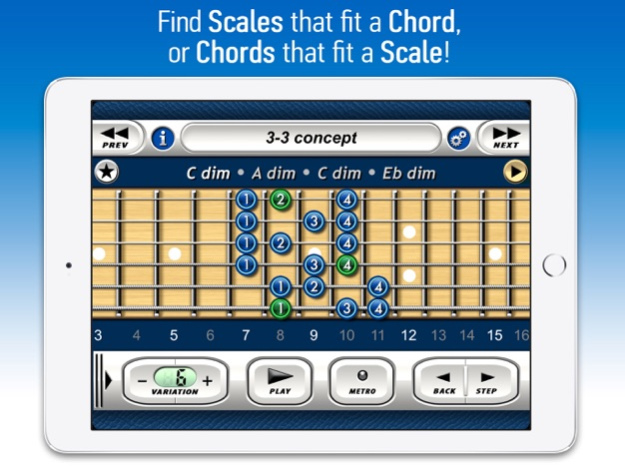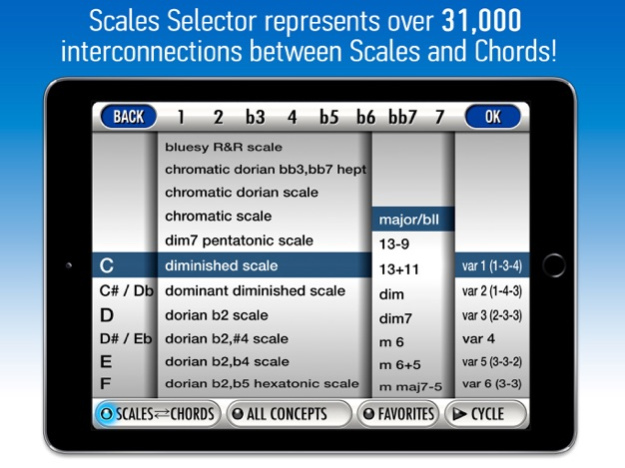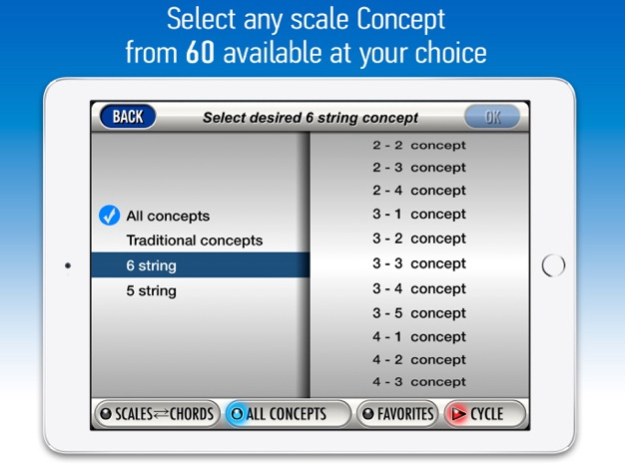Conceptual Guitar Chord-Scales 1.4.1
Paid Version
Publisher Description
Explore world's largest bible of guitar scales and concepts. Find scales that fit certain chords and vice versa.
In front of you the world’s largest bible of guitar scales' concepts from Fonexsis. This is something without which it can not do any one musician. Conceptual Guitar (CG) introduces the most employed concepts of scales and modes.
«Concept» is a variety of repetitive sets of notes on each of the six strings. For example, the 3-3 concept implies use of 3 notes on each of six strings; 2-2 concept - 2 notes on each of six strings; 1-2-3 concept implies 1 note on sixth string, 2 notes on fifth string, 3 notes on fourth string, then 1 note on third string, 2 notes on second string and 3 notes on the first string.
In this app you can see the Scales that play overs certain Chord, and Chords, which play over a certain Scale. CG will be useful for both theoreticians and musicians of all directions (classic, jazz, rock, metal, pop, folk). Typically, a professional guitarist uses a number of concepts of performing scales and modes in his creativity. Thanks to this app you will be able to choose the concept that is right for you, because there are 60 (!!!) different scale concepts presented here.
All scales and modes are presented in diatonic, alt-diatonic and chromatic systems.
Conceptual Guitar Chord-Scales features:
------------------------------------------------
● Encyclopedia of 5,000 scales (incl. their conceptional variations): harmonic, melodic, diminished, hexatonic, whole tone, augmented, double harmonic, altered pentatonic, messiaen modes, indian raga & mela, arabic maqam
● Scales can be transposed in any desired key (about 60,000 total scales incl. transposition!)
● Introducing 60 different scale concepts !!!
● Powerful Scale Selector feature. It represents over 31,000 interconnections between scales and chords
● Search scales that fit certain chords (Chords-Scales mode)
● Search chords that fit certain scales (Scales-Chords mode)
● Each scale has up to 20 conceptional variations
● Favorites: create list of your favorite scales
● Preview and play degrees of selected scale
● Harmony feature: you can see and listen to the chords that fit currently selected Scale
● Two selectable guitar sound banks: acoustic and distortion
● Reverb effect, can be applied to guitar sounds
● 8 harmony sound timbres at your choice
● 3 harmony sound effect types
● Metronome with adjustable settings
● Pre-count for training
● Tip of the Day feature, that helps you learn about all useful features
Demo video link:
https://www.youtube.com/watch?v=QxITMSon1iE
Sep 1, 2022
Version 1.4.1
- added 1442 new interconnections between scales and chords;
- minor improvements and bug fixes.
About Conceptual Guitar Chord-Scales
Conceptual Guitar Chord-Scales is a paid app for iOS published in the Audio File Players list of apps, part of Audio & Multimedia.
The company that develops Conceptual Guitar Chord-Scales is Fonexsis. The latest version released by its developer is 1.4.1.
To install Conceptual Guitar Chord-Scales on your iOS device, just click the green Continue To App button above to start the installation process. The app is listed on our website since 2022-09-01 and was downloaded 8 times. We have already checked if the download link is safe, however for your own protection we recommend that you scan the downloaded app with your antivirus. Your antivirus may detect the Conceptual Guitar Chord-Scales as malware if the download link is broken.
How to install Conceptual Guitar Chord-Scales on your iOS device:
- Click on the Continue To App button on our website. This will redirect you to the App Store.
- Once the Conceptual Guitar Chord-Scales is shown in the iTunes listing of your iOS device, you can start its download and installation. Tap on the GET button to the right of the app to start downloading it.
- If you are not logged-in the iOS appstore app, you'll be prompted for your your Apple ID and/or password.
- After Conceptual Guitar Chord-Scales is downloaded, you'll see an INSTALL button to the right. Tap on it to start the actual installation of the iOS app.
- Once installation is finished you can tap on the OPEN button to start it. Its icon will also be added to your device home screen.